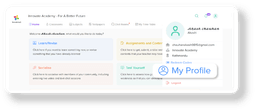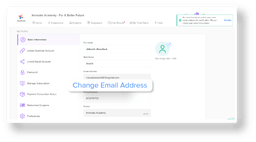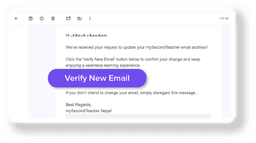Login and Registration
Welcome to mySecondTeacher Nepal! To get started, follow these easy steps:
1. Visit our website at “mysecondteacher.com.np.“
2. Click on the “Register for Free” button at the upper right corner.
3. Choose “I am a Parent” from the drop-down button.
5. Enter your full name, email address, and phone number.
6. Set a strong password (ensure it meets our security requirements).
7. Click ‘Create My Account’ to complete the registration process.
After completing the registration process, please check your email for a verification or activation link. Additionally, you will need to enter your child’s guardian key to link their account.
Welcome to mySecondTeacher Nepal! To get started, follow these easy steps:
- Visit our website at “mysecondteacher.com.np.“
- Click on the ‘Register for free’ button at the upper right corner.
- Choose your user type: ‘I am a Student’.
- Select your grade.
- Enter your full name, email address and phone number.
- Set a strong password (ensure it meets our security requirements).
- Click ‘Create My Account’ to complete the registration process.
Once done, check your email for a verification or activation link. Activate your account to access mySecondTeacher and unlock a world of learning.
To log in to the platform, follow these steps:
- Go to the mySecondTeacher website at “mysecondteacher.com.np.” or open our app (except for Leader)
- Click on the “Login” button located at the top right corner of the homepage.
- Enter your registered email address and password.
- Click on the “Sign In” button to access your account.
Now, you should be able to log in to your account with ease.
We recommend using a personal email address registered with Gmail, Yahoo, Outlook, or other similar email providers to create your mySecondTeacher profile. This ensures that you have full control over your account and can easily recover your account in case of any issues.
However, if your school/college has subscribed to mySecondTeacher and provided you with an email address, we recommend using that email address for your mySecondTeacher account. This will ensure that you can easily access all the features and benefits provided by your school/college on mySecondTeacher.
To update your dummy email to your personal email, please follow these steps:
- Step 1: Go to “My Profile”
- Log in to your account and click on the “My Profile” option.
- Step 2: Select “Change Email Address”
- Click on the “Change Email Address” option.
- Step 3: Enter Your New Email
- In the provided box, enter your new personal email address. Below that, enter your current password to authenticate the change.
- Step 4: Verify Your New Email
- A verification link will be sent to your new email. Open your inbox, find the email, and click on the “Verify New Email” link.
Now, you’ll be able to log in using your new email address.
If you have any problem or confusion during the process, feel free to reach out to us via our live chat support, and we will help you immediately.
Yes, you can update your registration details if you have self-registered on the platform. Follow these steps to modify your information:
1. Click on the top right icon or your profile picture in mySecondTeacher.
2. Select ‘My Profile.’
3. Navigate to the ‘Basic Information’ tab on the left side.
4. Make the necessary changes to your registration details.
5. Click ‘Save Changes.’ ( Note: If any of your details, such as the email address, were provided by your school/college, please refrain from changing them independently. If you wish to update such information, kindly consult with the respective school/college department for assistance)
To integrate mySecondTeacher into your school/college, please reach out to us via email at “help@mysecondteacher.com.np”. Kindly provide essential details, including your Name, School Name, Designation, and Contact Number, along with your specific requirements.
Once we receive your email, our dedicated department will promptly get in touch with you to facilitate the registration process.
If you’re having trouble signing in, don’t worry, we’re here to help! The most common reason for sign-in issues is entering the wrong email address or password. So, please recheck your user id and password and be mindful of the Caps Lock button as well.
If the problem still persists, our dedicated platform support team is available to assist you through our live chat service located at the bottom-right corner of the website.
You can also contact our user care team via phone at 9801010155/9801010144, or by email at help@mysecondteacher.com.np for assistance.