Parents
- Open Settings: Launch the Settings app on your iPhone.
- Go to General: Scroll down and select General.
- Select iPhone Storage: Tap on iPhone Storage to view a list of installed applications.
- Find the App: Scroll through the list and tap on the app you want to clear the cache for (e.g., mySecondTeacher).
- Offload the App: Tap on Offload App. A popup will confirm the action; tap Offload App again to confirm.
- Reinstall the App: After the app is offloaded (deleted while preserving its data), tap on Reinstall App to download it again.
Note:
- Offloading an app clears its cache while keeping its data intact.
- There’s no direct “clear cache” option in iOS; offloading is the most effective method.
You can follow these steps for any app on your iPhone.
To clear the cache on your app mySecondTeacher, follow these steps:
Step 1: Open the Settings app on your Android device.
Step 2: Scroll down and click on Apps.
Step 3: Select App Management from the menu to manage your applications.
Step 4: Search and tap on the app mySecondTeacher from the list.
Step 5: Click on Storage usage to see storage-related options for the app.
Step 6: Here, you will see options for Clear data and Clear cache.
Step 7: Tap on Clear cache to remove the cached data for the mySecondTeacher app.
By following these steps, you will successfully clear the cache in the mySecondTeacher app, helping to improve its performance.
If you have forgotten your email, kindly reach out to us via live chat support and provide us your details such as full Name, grade, section and contact number. We will verify the details and provide you the new email address in the live chat support. However, if you have forgotten your password, please go through this link https://help.mysecondteacher.com.np/password/i-have-forgotten-my-email-id-and-password-how-can-i-recover-them-and-access-my-account#result
mySecondTeacher lets you keep your contact information and preferences current. Here’s what you can edit:
Access your profile: Click on your profile picture in the top-right corner.
Select “My Profile” from the menu.
Update your details: You’ll see several tabs on the left side:
- Basic Information: Change your name, nickname, email address, phone number (if allowed), and profile picture.
- Linked Child Accounts: Manage the children connected to your account.
- Linked Social Accounts: Connect or disconnect your social media accounts (if applicable).
- Password: Change your account password for security purposes.
- Preferences: Customize how you receive notifications and pop-up guides.
Save your changes: Once you’ve made your edits, click “Save Changes” to ensure they’re applied.
To access notices from teachers or school/college leaders, follow the given steps:
- Navigate to the “Home” section by clicking on it in the navigation bar.
- Scroll down the page until you reach the bottom, where you’ll find the “Notices” section.
- In the “Notices” section, you can view all notices posted by teachers or college leaders.
- If a notice includes an e-consent form or poll, you can select the options provided accordingly.
To monitor your child’s activities, you can simply click on the ‘Activity’ tab from the navigation bar.
Here you can find the comprehensive report and student performance report of your child.
To monitor your child’s progress on mySecondTeacher, you’ll need to link your accounts. Here’s how: After registering an account:
- Enter the guardian key available in your child’s account from the ‘My Profile’ section.
- Click on ‘Verify Key’.
- You can now view the overall performance and report of your child.
Note : You can link up to 5 children to your account.
To link another child’s account, please follow these steps:
- Click “Select/Add Child” from the action card.
- Click on “Add Child’s Account”.
- Enter the guardian key and click on ‘Verify Key’.
- You can now view the overall performance and report of this child as well.
The comprehensive report provides an overview of your child’s platform usage. Here, you can see the time your child spends on the platform, average session time, average logins per day, the number of test papers generated, and the total number of logins.
You can also customize the date and time to view their activity accordingly.
The detailed activity section will provide an in-depth insight into their activities.
To check whether your child has submitted an assignment, you can simply go to the ‘Assignment’ section of the Student’s performance report, which can be viewed from the “Activity” feature.
Here, you can find the status of the assignment submission, the deadline date, the grade, any teacher’s remarks if provided, and the files uploaded by the student during submission.
To view your child’s diagnostic report, please go through these steps:
- Select the subject from the drop-down menu
- Search for the video or select from the video list
- Click on the drop-down on the side of the video and click on the view
Welcome to mySecondTeacher Nepal! To get started, follow these easy steps:
1. Visit our website at “mysecondteacher.com.np.“
2. Click on the “Register for Free” button at the upper right corner.
3. Choose “I am a Parent” from the drop-down button.
5. Enter your full name, email address, and phone number.
6. Set a strong password (ensure it meets our security requirements).
7. Click ‘Create My Account’ to complete the registration process.
After completing the registration process, please check your email for a verification or activation link. Additionally, you will need to enter your child’s guardian key to link their account.
Follow the given steps to change your password:
- Log in to your mySecondTeacher account using your current email address and password.
- Click on the top right icon of mySecondTeacher or your profile picture.
- Select “My Profile” from the drop-down menu.
- On the left side of the page, click on the “Password” tab.
- Enter your new password in the “New Password” field. Please make sure your new password is strong and unique, containing a mix of upper-case and lower-case letters, numbers, and symbols.
- Confirm your new password by re-entering it in the “Confirm New Password” field.
- Click on “Save Changes” to save your new password.
Note: The password must be at least 8 characters long and include letters, numbers, and special characters. Additionally, the password should be updated every 3 to 6 months.
For security reasons, mySecondTeacher has established the following password requirements for your account:
New Password Requirements:
Must be at least 8 characters long and less than 30 characters.
Must include both alphabet letters and numbers
Must include at least one special character (e.g., !, @, #, $) Examples: Learn#456
Additionally, you will be required to change your password every 3 to 6 months.
mySecondTeacher is a multiple award-winning academic delivery platform used globally by students, teachers, parents, and schools.
With mySecondTeacher,
Students can engage in interactive, fun, and easy-to-understand video lessons that use an innovative and advanced pedagogy that has already been adopted in over 50 countries around the world by 9000+ schools. MySecondTeacher gives students the chance to learn at their own pace and interact with video content that enriches their education.
Teachers can conduct live online classes, give out assignments to students, grade their submissions, and access various teaching resources, including subject-wise Interactive Videos. They can also generate Test Papers and access Marking Schemes for quick assessment of students or to create question papers for exams. Similarly, Diagnostic Reports give deep data-driven insights into their students’ learning difficulties.
Parents have the ability to monitor their children’s intellectual development and take a more active role in their education. Diagnostic Reports make it simple for parents to evaluate their child’s academic performance and discover the precise subject areas in which they need tutoring. Additionally, they can determine whether the child has mastered any particular course or subject and keep track of all of their online activity, including their pending and finished assignments, videos they have watched, and much more!
School leaders will always have access to a summary of their institution’s performance! Principals, coordinators, or Head of Departments (HODs) will be able to quickly assess student, teacher, and even school-wide performance with a few clicks. Leaders will also be able to swiftly and easily make announcements to students, instructors, and parents!
mySecondTeacher offers a comprehensive list of features designed to cater the needs of each stakeholder of the education ecosystem, such as:
- Proven Pedagogy based Interactive videos.
- Self-evaluation tools.
- Performance analytics.
- Collaboration and communication tools.
mySecondTeacher is actively being used in 50+ countries benefiting 9000+ schools and more than 100,000+ users.
Please follow the steps below to recover your mySecondTeacher account password:
- Go to the mySecondTeacher login page and click on “Forgot Your Password?”.
- Enter the email address associated with your account and click on the “Reset Password” button.
- You will receive an email with a password reset link.
- Click on the “Reset Password” button in the email, and you will be redirected to the reset password page on mySecondTeacher.
- Enter your new password in the “New Password” field and click on “Save Changes”.
- You can now log in to your account using your new password.
Here are the screenshots and video for your reference, please go through them and if you still face any issues feel free to reach out to us via live chat support.
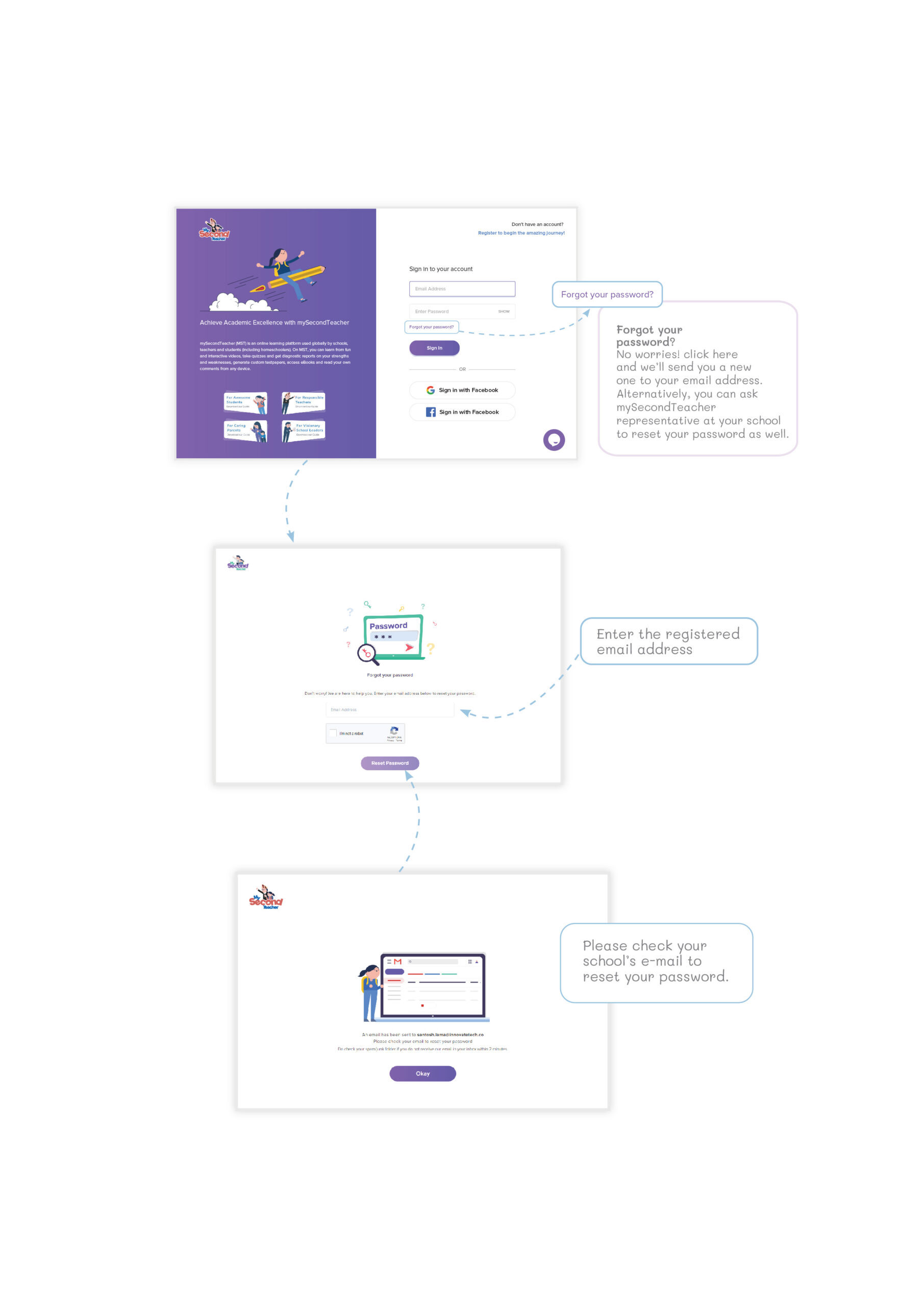
Yes, you can view the overall activity of your child on our platform. You can view your child’s diagnostic reports and even learn about their total time spent on the platform, number of videos watched, mastery reports, and student performance reports as well.
To log in to the platform, follow these steps:
- Go to the mySecondTeacher website at “mysecondteacher.com.np.” or open our app (except for Leader)
- Click on the “Login” button located at the top right corner of the homepage.
- Enter your registered email address and password.
- Click on the “Sign In” button to access your account.
Now, you should be able to log in to your account with ease.
Cache clearing steps in Safari browser are as follows:
1. Click on the Safari drop-down menu and select Preferences.
2. Click the Advanced tab. Select the Show Develop menu in menu bar checkbox and close the Preferences window.
3. Select the Develop drop-down menu. Click Empty Cache. Note: You may also want to clear your browser history.
Cache clearing steps in the Chrome browser are as follow:
1. On your computer, open Chrome.
2. At the top right, click More .
3. Click Clear browsing data.
4. At the top, choose a time range. To delete everything, select All Time.
5. Next to “Cookies and other site data” and “Cached images and files,” check the boxes.
6. Click Clear data.
Cache is the place where your browser stores images, fonts, and a bunch of other technical-sounding things like CSS, HTML, and JavaScript to save bandwidth. Without this feature, your browser would run a lot slower because every site you opened would require re-downloading tons of files.
To vastly oversimplify things, sometimes there’s a difference between the version of a website cached—i.e., stored—on your computer and the version that you’re loading from the web. This conflict can lead to weird glitches, and clearing your cache can help when nothing else seems to. mySecondTeacher is a vast website where the developers team is continuously updating the platform and the content teams are updating the contents dynamically. Therefore, clearing cache can optimize surfing for a smoother experience.
There are various reasons why your mySecondTeacher account may be locked. One of the most common reasons is multiple failed login attempts. This is done as a security measure to protect your account from unauthorized access.
If you are unable to sign in to your account due to multiple failed password attempts, the first step is to wait at least 10 minutes before trying again.
Once the 10-minute lockout period has passed, try signing in again with your correct username and password. If you still cannot access your account, you may need to reset your password by clicking on the “forgot your password” link on the login page.
Note: You can also contact our support team via phone at 9801010155/9801010144, or by email at help@mysecondteacher.com.np for assistance.
Your password is not being accepted because you might have entered an incorrect user Login ID or password.
- To ensure that your user login ID and password are correct, please make sure that the Caps Lock is turned off and that you are typing your password in the correct format.
- If you are still encountering issues, you may be prompted to complete a captcha verification to confirm that you are a human user and not a bot attempting to gain unauthorized access to the system.
- If you continue to experience problems accessing your account, please click on the “Forgot your password?” option to reset your password.
- You can also contact our support team via phone at 9801010155/9801010144, or by email at help@mysecondteacher.com.np for assistance.
If you’re having trouble signing in, don’t worry, we’re here to help! The most common reason for sign-in issues is entering the wrong email address or password. So, please recheck your user id and password and be mindful of the Caps Lock button as well.
If the problem still persists, our dedicated platform support team is available to assist you through our live chat service located at the bottom-right corner of the website.
You can also contact our user care team via phone at 9801010155/9801010144, or by email at help@mysecondteacher.com.np for assistance.























